Advance Information System
Advance Cargo Information (ACI) Phase 1 Steps
- The egyptian importer log in to the online portal (Nafeza) using your username and password"
- Select the option to request ACID
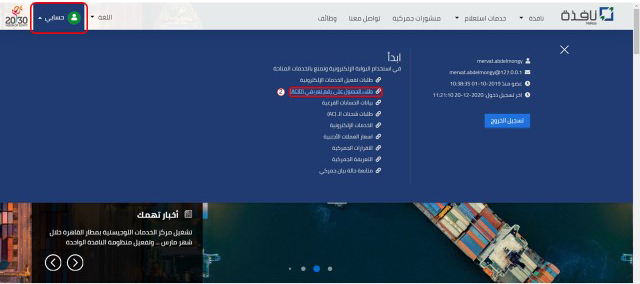
Importer data will automatically appear

Insert foreign exporter data
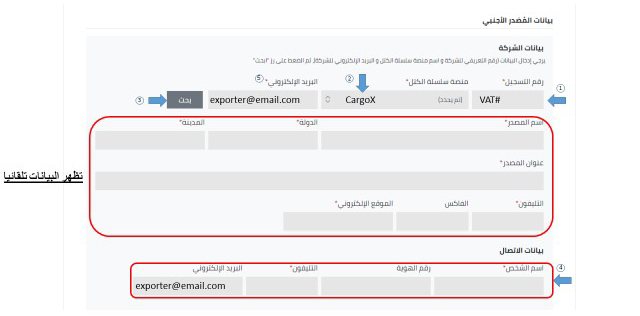
Insert key shipment data
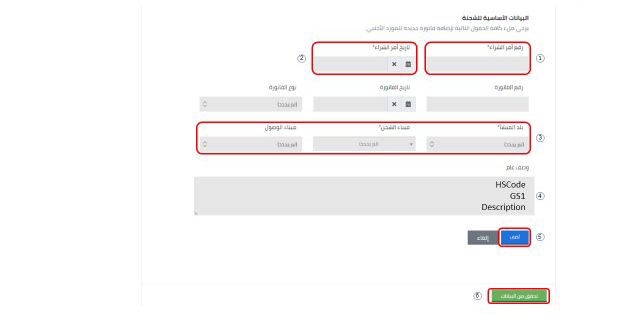
- After the key shipment data entry is completed, you will be automatically taken to the required detailed data entry window, which includes:
A) Inventory and item data:
- Approved value
- Customs system
- Submission system
- Cargo delivery site/ arrival customs
- Customs item number and item data (item type/ item description/ operations number/ country of origin)
- Statistical customs quantity/ weight
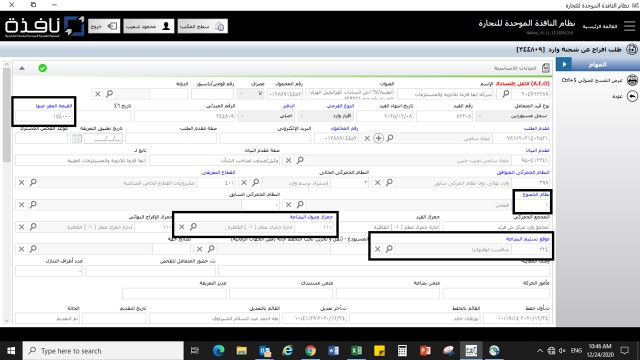
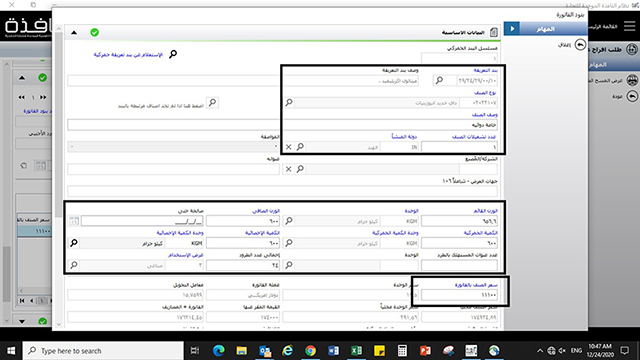
B) Initial bill of lading data (if any):
- Bill number
- Port of loading
- Port of arrival
- Shipping company
- Fright number
- Shipping agency (optional)
- Name of means of transportation
- Weight (gross/net)
- Number of parcels
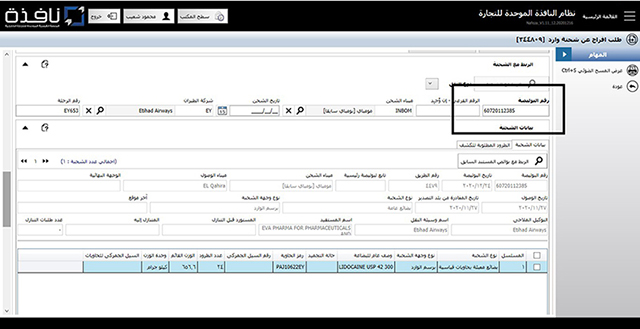
C) Invoice info:
- Invoice/PO number
- Invoice date
- Type of contract
- Invoice value
- Fright number
- Billing currency
- Nationality of the foreign exporter
- Invoice items (tariff item/ description of tariff item/ gross and net weight/ unit weight/ statistical customs quantity/ item price)
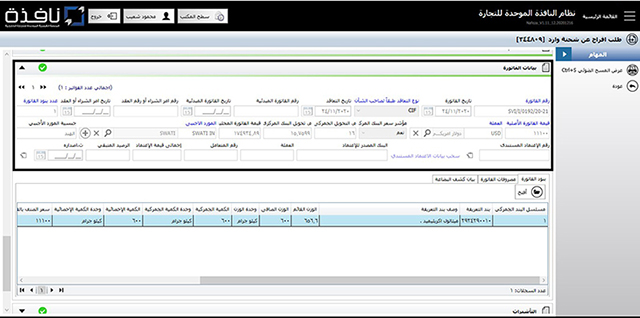
- Select "Request to issue ACID"
- An email is automatically sent to the Egyptian importer and foreign exporter with ACID